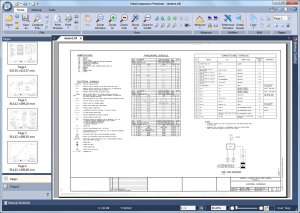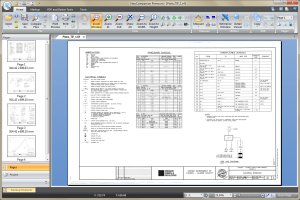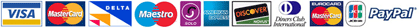|
Using ViewCompanion Pro you can:
If you need to distribute drawings on the Internet, you can convert your files to Autodesk Drawing Web Format (DWF). PNG or Adobe PDF. ViewCompanion can convert multiple files of different formats to a single multi-page PDF or TIFF file. Other ViewCompanion Editions
Software Companions delivers two different editions of ViewCompanion that can open TIFF: Pro and Premium.
The Premium edition have advanced tools like scanm deskew, and cleanup. Try ViewCompanion NowA fully functional evaluation copy can be downloaded from our web site. The downloaded product will run in evaluation mode for a period of 30 days. After this period you must purchase a license, if you want to continue to use the product. You can go directly to downloads here. All new licenses include 12-months of free software maintenance. |
ViewCompanion Key Features
- Extensive set of command line parameters for conversion and printing.
- Batch printing.
- Batch conversion.
- Open files directly from a ZIP archive.
- Drag and drop supported.
- Add footer and header containing date, scale, time, filename and custom text when printing.
- Add watermark using text or a raster image.
- Color or Black & White Printing.
- Scaled print or fit to paper.
- Poster mode for printing drawings on multiple sheets, e.g. to print an A0 drawing in full size using multiple A4 sheets.
- Use n-up printing mode to print multiple pages per sheet.
- Full print preview.
- Print to all Windows supported plotter and printer devices.
- Overlay up to 10 files and print as one drawing.
- Annotate using text, images, polygons, arrows, stamps, dimension lines, measurement areas and other shapes.
- Include annotations during printing and conversion.
- Compare two files and visualize any difference.
- Define user Pen Table full control of colors, styles and widths.
- Distance measurement with snap to drawing geometry.
- Polygonal area measurements with snap to drawing geometry.
- Supports Metric and Imperial coordinates.
- DDE Interface for easy integration with other programs.
- Send a file directly by e-mail from within the program. If a markup file exists, it will also be attached to the message.
- Copy selected region to clipboard, and paste into another Windows application.
- Store commonly used files in projects.
- Easy to use installation and uninstallation software.
- Customizable GUI.
- Multiple Document Interface (MDI) makes it easy to view several files at once.
- Full screen mode.
- Supports multi-page TIFF files.
ViewCompanion can open the following Formats:
|
|
1. Supports CGM files using binary and clear text encoding. Supported profiles includes ATA, CALS, WEBCGM and CGM*PIP.
2. Supported TIFF compression methods: Uncompressed, Packbits, LZW, Inflate, CCITT G3 and G4.
ViewCompanion can convert to the following Formats:
- Adobe PDF
- Adobe PDF/A
- Adobe Postscript®
- AutoDesk DWF
- AutoDesk DXF
- CALS CCITT Group 4 Raster (Type 1)
- Computer Graphics Metafile (CGM Binary)
- Gerber RS-274X
- HPGL-2 - HP RTL
- GIF Graphics
- JPEG Graphics
- Paintbrush PCX
- Portable Network Graphics (PNG)
- Scalable Vector Graphics
- TIFF Raster (CCITT-G3, CCITT-G4, LZW, and Packbits compression), multi page
- Windows Bitmap
- Windows Enhanced Metafile
- Windows Metafile
Supported Operating Systems
|
|
ViewCompanion Pro Purchase Information
License Prices
|
|||||||||||||||||||||
|
|||||||||||||||||||||